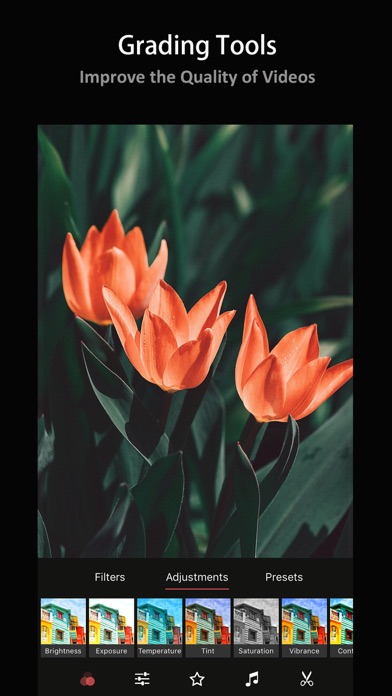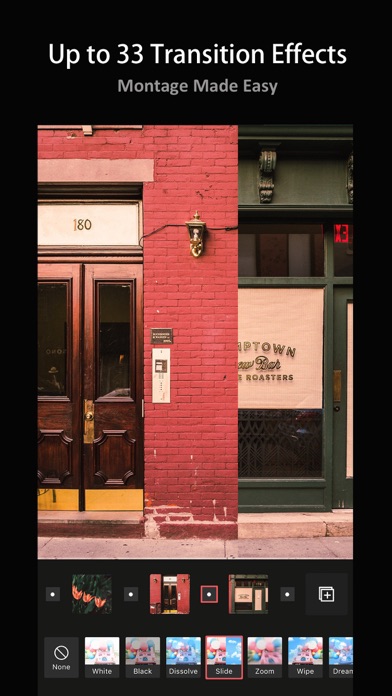
Mue - Video Editor & FilmMaker
Mue is a powerful and easy-to-use video editor & movie maker. Provides high-end video editing features that lets you make outstanding videos.
Video Filters and Adjustments
· Up to 54 video filters made by professional photographers, you can use them in real-time while recording or apply to videos from library.
· Adjustment tools: Brightness, Exposure, Temperature, Tint, Saturation, Vibrance, Contrast, Shadows, Highlights, Blacks, Whites, Channels, Fade, Sepia.
· Create custom filters with built-in filters and adjustment tools.
· High-end video grading tools: Color Emphasis, HSL, Toning, Shadows Toning, Highlights Toning, Curves, Fringing, Vignette and Grain.
Special Effects
· Digital glitches & errors, distortion, With these effects you can make creative videos.
· Apply snowing simulation effect to your videos is so easy, and rain with lightning effect, bonfire effect, etc.
· Other Sci-Fi effects like Heat-map, Scanning.
Clips Editing
· Editing clips in real time with simple controls, You can crop video to any size, trim video precisely, segment a video into two, speed up and slow down video, reverse video, mute audio.
· You can duplicate clips, add more clips from library, and stitch clips.
· Up to 33 video transition effects.
Camera Enhancements
· Digital Beautification: With the smart & natural beautifying function, you will get perfect smooth skin while recording videos.
· Bloom: Shooting videos in a weak light or dark night is not a problem, With our bloom function you can improve your recorded videos.
VLog Made Easy
· Long HD Video: You can record multiple long videos perfect for your Youtube VLog, you can also make Time-lapse and Slow-Motion videos.
· Multi-Resolution: Support landscape and portrait shooting mode, allow you to make standard, wide-screen and square videos as you want.
Music & Sound
· Add built-in sound effects and BGM, and adjust sound volume.
· Add music from your iPod library.
· Edit sound tracks
We read every email, comment and review.
If you have any questions or suggestions, please let us know at [email protected]